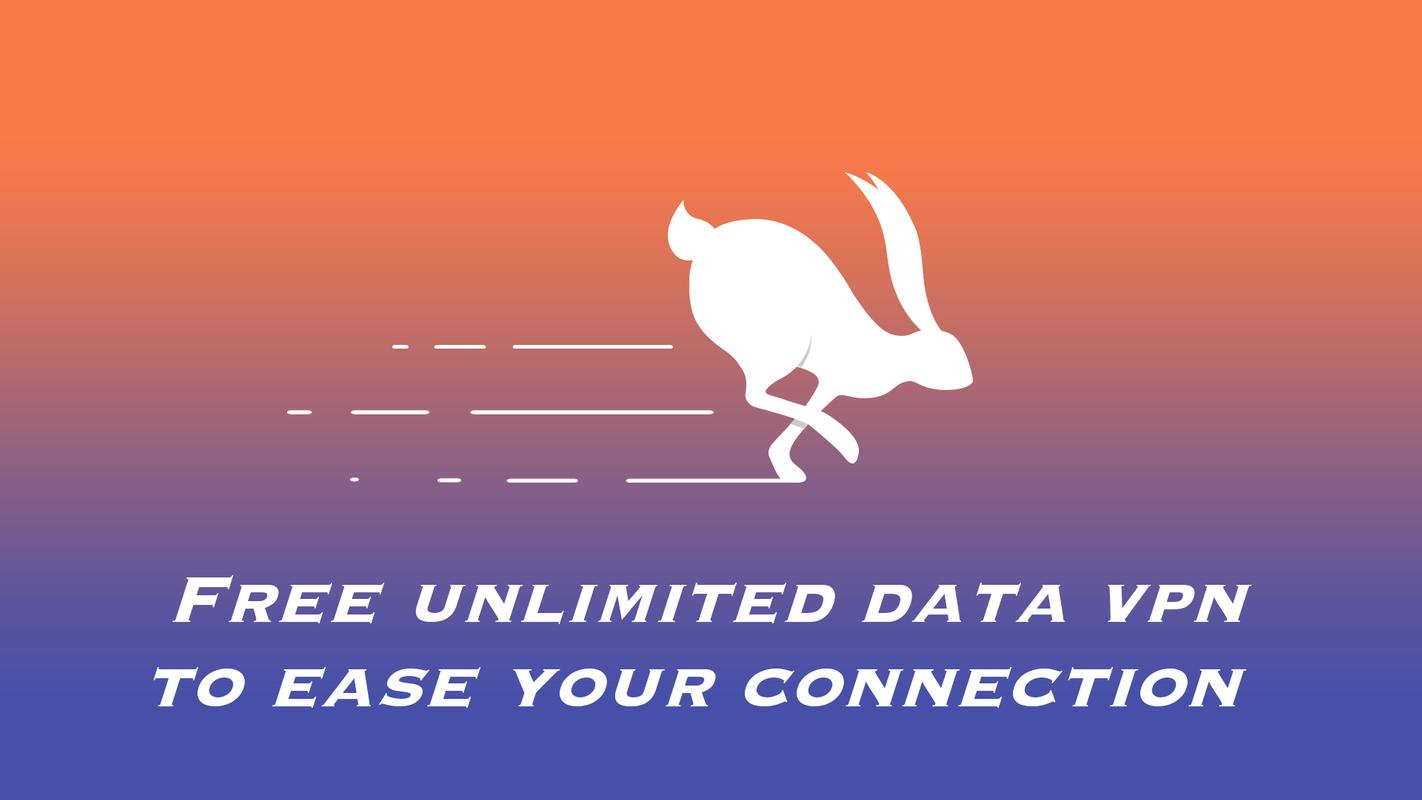
Turbo VPN Unlimited Free VPN v1.9t APK - hai guys, pasti ada yang sangat hobi berselancar di dunia maya dengan menggunakan VPN terutama untuk mengakses website website yang di blokir di indonesia. You know lah buat ngapain. Tapi biasanya kan akses via laptop atau PC.
Nah ini ada aplikasi android yang akan saya share yaitu Turbo VPN versi Unlimited yang akan saya share free untuk kalian. Nah Turbo VPN adalah aplikasi VPN untuk merubah akses IP kita ke luar negeri yang sudah terbukti keandalannya. Proses koneksi cepat dan stabil pula.
Features
- 100% free VPN! High VPN speed! The best unlimited free VPN clients for android.
- Easiest – One tap to connect to VPN proxy server.
- Most Stable – Have lots of free cloud proxy server to provide better VPN service.
- Turbo VPN Free VPN proxy,
- Bypass the firewalls as school free VPN proxy for school wifi and school computer.
- Unblock websites with free VPN proxy server. It can also unblock video not available in your country.
- Protect your network traffic under WiFi hotspot Browse anonymously and securely without being tracked.
- Enjoy private browsing.
- Works with WiFi, LTE, 3G, and all mobile data carriers.
- Encrypts data using OpenVPN protocols (UDP / TCP).
- Free download this light android VPN APK now.
Cara Install
- Download Apk. Link dibawah postingan ini
- di perangkat android mu, masuk ke pengaturan settings > security > allow unknown sources.
- Cari APK yang telah kamu download tad, dan install.
- All Done. Enjoy!
Download
Semoga Bermanfaat

0 Response to "Cara Menggunakan Akses VPN di Smartphone"
Post a Comment
Jangan lupa tinggalkan komentar anda. Satu kata sangat bermakna bagi kami. Terimakasih